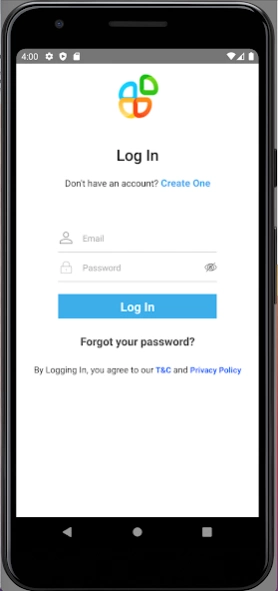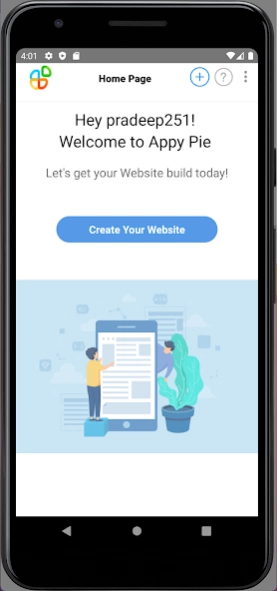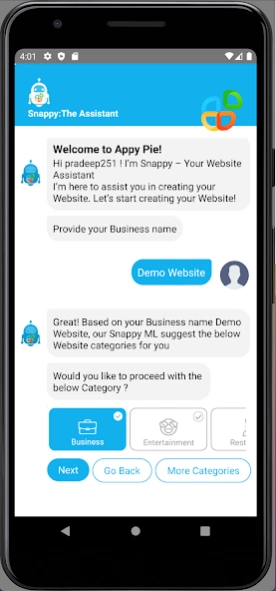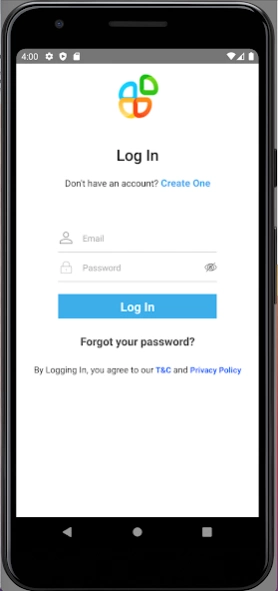Appy Pie AI Website Maker 166
Free Version
Publisher Description
Appy Pie AI Website Maker - Create a Website using AI
Now you can build a web app without code using Appy Pie’s website builder. Whether you want to create a web app for your restaurant, church, or anything else, the website creator app from Appy Pie is perfect for you. Start making your own web app now!
The best no-code website builder.
Appy Pie’s website builder app is perfect for both business users and developers. The platform is loaded with hundreds of features to help you make a website and web app without worrying about coding or spending hundreds of thousands of dollars on expensive progressive web app builders.
Let’s take a look at the features you get with this brilliant no-code web app builder from Appy Pie!
No coding needed
Appy Pie’s website maker app lets you make your own web apps without learning to code or hiring a professional programmer. The platform is fairly intuitive and enables you to make the perfect web app tailored to your unique needs without coding!
Faster development & shorter GTM time
This web application builder ensures speed. Of course, there is no need to learn coding or programming, which saves you months of time and money. But, compared to other competitors, Appy Pie’s web app creator takes a fraction of the time to complete the web app development process.
Drag and drop web app builder
Our web app maker works on the drag and drop functionality, making the entire process even simpler. You can add as many features as you want by simply dragging and dropping them into the PWA app builder platform. This functionality shaves off precious minutes, possibly hours of your constructive time.
Cloud storage and data security
Cloud storage on this no-code PWA builder adds convenience to your entire process. You can access your app backend from any internet-connected device. Additionally, we adhere to the highest security standards and use AWS to ensure data security for you and your web app users.
Affordable prices
Why waste hundreds of thousands of dollars on web app development when you have the best web app builder at your disposal! Appy Pie’s web app builder offers its subscription plan at the most competitive prices.
How to create a progressive web app?
Despite their popularity, web app builders often tend to complicate the process to the extent that a non-technical person will have trouble using the platform. Featured among the best PWA builders, Appy Pie’s web app builder breaks down the entire process of making a web app into three simple steps.
Here are the steps to create a web app using Appy Pie’s PWA builder:
Enter the name for your PWA
You can enter your business name or an entirely new name for your PWA. You have the option to come back and change the name whenever you want. Choose the business category, the theme, and the design layout as per your preferences. You can also add elements like the brand logo, brand colors, and text (where needed) to make it truly unique!
Drag and drop the desired features
Once you are happy with the design, you can choose the features you want your web app to have. The choice depends on multiple factors like the goal of your web app, your target audience, what your competitors are offering, and what they are missing out on! Add the desired features to your app with just a drag and drop.
Publish your HTML5 app to PWA Store
Once you are happy with your web app looks, you can test it on your device. It helps you understand what your PWA or HTML5 app will look like to your customers. After you are satisfied with the web app, it is time to publish it to the PWA store.
Now that you know how to make a progressive web app and understand how easy it is, it is time to start! All you have to do is go to Appy Pie’s no-code progressive web app builder and click on the 'Get Started' button!
About Appy Pie AI Website Maker
Appy Pie AI Website Maker is a free app for Android published in the PIMS & Calendars list of apps, part of Business.
The company that develops Appy Pie AI Website Maker is Absg. The latest version released by its developer is 166.
To install Appy Pie AI Website Maker on your Android device, just click the green Continue To App button above to start the installation process. The app is listed on our website since 2023-09-28 and was downloaded 4 times. We have already checked if the download link is safe, however for your own protection we recommend that you scan the downloaded app with your antivirus. Your antivirus may detect the Appy Pie AI Website Maker as malware as malware if the download link to com.app.testpiwikapp is broken.
How to install Appy Pie AI Website Maker on your Android device:
- Click on the Continue To App button on our website. This will redirect you to Google Play.
- Once the Appy Pie AI Website Maker is shown in the Google Play listing of your Android device, you can start its download and installation. Tap on the Install button located below the search bar and to the right of the app icon.
- A pop-up window with the permissions required by Appy Pie AI Website Maker will be shown. Click on Accept to continue the process.
- Appy Pie AI Website Maker will be downloaded onto your device, displaying a progress. Once the download completes, the installation will start and you'll get a notification after the installation is finished.